Hi, I’m Sue!
Welcome to Create With Sue.
My goal is to inspire you in your creative journey and remove some of the frustrations you may find on the way.
The focus of the site is using cutting machines, in particular, the Brother Scan N Cut and also the design software that works with it. This includes Canvas Workspace and SCAL 5.
You will find step by step guides to create projects and FREE access to the library for you to download the project files enabling you to make the projects with me. I hope you enjoy them. I have had fun creating them for you.
Techie tips to step you through using your cutting machine. Tech problems can be so frustrating however I love tech stuff….here to help!
You are able to follow me and learn from my mistakes…so you don’t have to make them! Being creative is a journey. Learning leads on to more learning… and what I have found is often you cannot learn without making mistakes! Believe me ~ I have made plenty!
Happy creating,
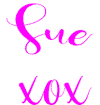
Posts You May Like
- Tips for Buying a Second-Hand Scan N Cut Machine
- Scan N Cut Hacks To Save You Money
- Create Faux Leather Earrings – Scan N Cut
- Brother Scan N Cut SDX1000 – I bought another one!
- How to add Glyphs to Canvas Workspace
- How to Cut Fabric with your Scan N Cut
- Valentine Heart Card – Scan N Cut
- What To Do With Your Cardstock Scraps
- Personalizing Mugs With Vinyl – Scan N Cut
- Using the Built-in Scan N Cut designs
- Tips for foiling with your Scan N Cut
- How to DIY Labels at Home Using a Munbyn Label Printer
- Scan N Cut Class On Creative Fabrica
- One Sheet Wonder Cards
- Secrets to Quick Design for a Gift
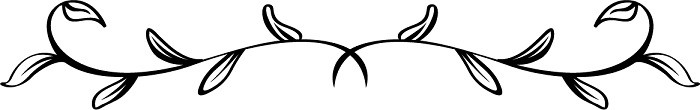
Enter My FREE Resource Library Here
If you don’t have the password you can receive it by entering your details on the form below.
Scan N Cut Basics Free Course
This video course is a step-by-step introduction to using your Scan N Cut. It has been designed especially for YOU!
The course will show you how to use your Scan N Cut machine from the very start with minimal fuss and bother. This will allow you to create beautiful, cuttable designs.

Take a look at these butterflies. How you can do this is covered in the course.
They have all been cut from a free image downloaded from Pixabay.com. The butterfly was printed and then scanned with the Scan N Cut. Alternatively, you could use your stamps.
These are variations available to you using the Scan feature of your Scan N Cut. The scanning feature is what makes this cutting machine unique!
Join Me
Join me in the facebook group Scan N Cut ~ Let’s Create With Sue.
AND like my facebook page Create With Sue