Welcome to Create With Sue!
Scan N Cut tutorials and more..
Come and look around !!!! With easy access to lots of Brother Scan N Cut tutorials, Canvas Workspace tutorials, other crafting projects, and much more.
This site is to assist you with your crafting journey.
While the site focuses on Brother’s Scan N Cut tutorials and projects, there is lots of information that would benefit Cricut and other cutting machine users as well.
I have also incorporated some sections for general crafters.
Scan N Cut Canvas Workspace
Are you a little confused about which free version of Canvas Workspace to use with your Brother Scan N Cut?
I actually use BOTH VERSIONS! They both have some really good features. If you need a little help sorting out what the icons do check out my Cheat Sheets.
Scan N Cut Canvas free downloads
Just starting out?
Here is a Beginner’s Guide to assist you.

After information on where to get FREE files?
Free files are in
FCM specifically for Brother Scan N Cut crafters
SVG for Scan N Cut and Cricut
and some are also available in
PDF for non-cutting machine crafters.
PLUS I have tutorials on where to find FREE SVG’s and how to use them.

AND, there is a free Resource Library with a number of projects for you to try.
NOTE: SVG files can be used by both Scan N Cut and Cricut cutting machines.
Brother Scan N Cut Tutorials
There are videos, ‘How To’ tutorials, amazing projects to create with your Brother Scan N Cut … and I am always working on developing more tutorials for you to enjoy.
Are you looking specifically for Brother Scan N Cut Tutorials?
- Just starting out…. then How to add an SVG or FCM file to Canvas Workspace will help
- Need to learn How to trace using Canvas Workspace. This one is for you.
- Mat not sticky enough… here is How to make your mat sticky again
- Want to do a little trickier projects then How to create curved text in Canvas Workspace may interest you.
This is just a sample, check out the LEARN HOW TO section in the menu bar for more tutorials.

Great Tips to get the most out of your Scan N Cut mat!
Scan N Cut vinyl projects
Yes, there is lots of helpful information on vinyl.
I really LOVE making projects with vinyl.
And… yes, you can use Cricut vinyl with your Scan N Cut. It doesn’t know what vinyl you are using. (it isn’t quite that clever LOL)
Need to know more about which vinyl is best to purchase and how to use vinyl?
and there is so much more…….

Need more Brother Scan N Cut help?
I have the solution for you!
FREE Scan N Cut Course
This is a step-by-step course on operating the Scan N Cut designed to help you with your Scan N Cut journey..
Are you ready to make some amazing projects with your Scan N Cut in easy steps?
Maybe you have had your Scan N Cut awhile and find it all a ‘bit scary’. Perhaps you’ve already tried, but just can’t seem to make it work?
This will help!
This video course is a step-by-step introduction to using your Scan N Cut.
YouTube Channel
Many of my posts include a video, plus I have other videos on my YouTube channel.

YouTube
Here is the direct link to my YouTube videos. Remember to like and subscribe when you are on my YouTube channel so you don’t miss any new video releases.
Join my Create With Sue FB group
Join me in the Scan N Cut – Let’s Create With Sue Facebook group. It is a group of awesome craft friends sharing and caring.
I would love to see you there.

Follow me on Facebook as well as join the group. Here is the link to my Facebook page.

Let’s not forget Instagram. You will find me there too. Here is the link to follow me.

I hope that you enjoy the website. Check it out!
Happy Creating!!!
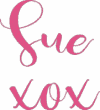
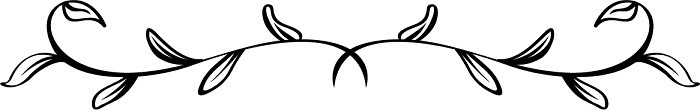
Latest posts
Tips for Buying a Second-Hand Scan N Cut Machine
Scan N Cut Hacks To Save You Money
NOT ALL HACKS ARE GOOD HACKS! These are my thoughts on various Scan N Cut…
Create Faux Leather Earrings – Scan N Cut
Brother Scan N Cut SDX1000 – I bought another one!
How to add Glyphs to Canvas Workspace
How to Cut Fabric with your Scan N Cut
Valentine Heart Card – Scan N Cut
What To Do With Your Cardstock Scraps
Personalizing Mugs With Vinyl – Scan N Cut
Using the Built-in Scan N Cut designs
Learn with Create With Sue




