Have you just received your brand new Scan N Cut? That is super exciting! I remember how excited I was when I first got mine. This free e-book working through the top tools that you need for your Scan N Cut has information to get you started on your crafty journey without spending a fortune.
Wait, if you have a Cricut, these tools will work for you too!
Let’s get you started.
#1 Download my booklet 5 Top Tools For Your Scan N Cut FREE.
#2 Also, check out my other posts. I am currently building the site to assist you to create your fabulous projects.
I love helping you with your crafting journey. Check out the “5 Top Tools For Your Scan N Cut” to get you started as the first step….. and then read…
Great starter posts are:-
Add a SVG to Canvas Workspace.
A SVG What?
What is Weeding?
The Create With Sue website is designed to help you and has lots and lots of tutorials using Canvas Workspace (both versions), tutorials showing you how to create projects and how to work through your issues.
Other posts you will love:-
- Tips for Buying a Second-Hand Scan N Cut Machine
- Scan N Cut Hacks To Save You Money
- Create Faux Leather Earrings – Scan N Cut
- Brother Scan N Cut SDX1000 – I bought another one!
- How to add Glyphs to Canvas Workspace
Look on the sidebar for other posts that will interest you.
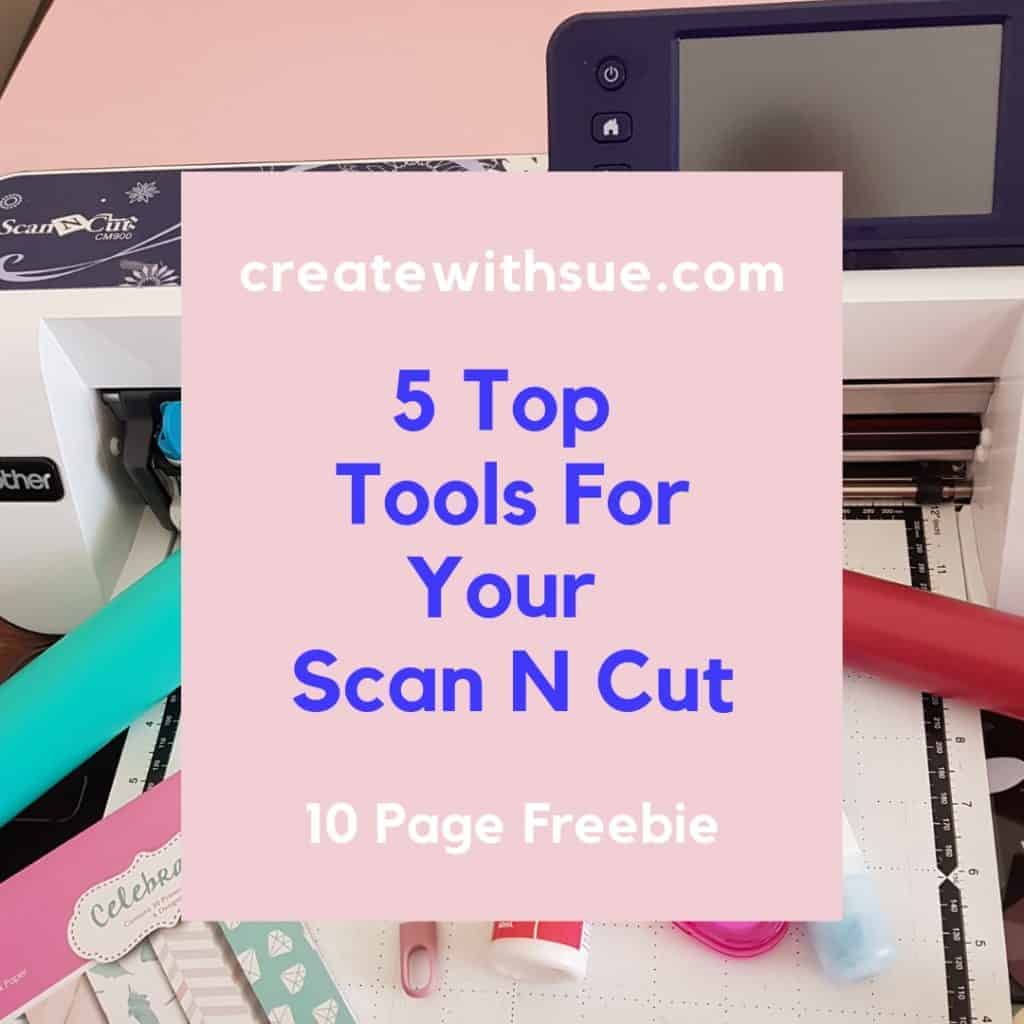
Download your Freebie by filling in the form below!
I am always adding more tutorials and if you have a particular request please ask.
I am super excited that you have popped in.
Happy creating,
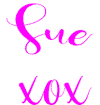
P.S. Don’t forget to view my other posts. There are ideas, tutorials, tips, and tricks.
Join me on Facebook
Join the Scan N Cut – Let’s Create With Sue group. The group is full of awesome new friends who love creating. The group is designed to help you along your crafting journey and is a place to ask questions, offer answers…
Join up with other Scan N Cut enthusiasts now!.
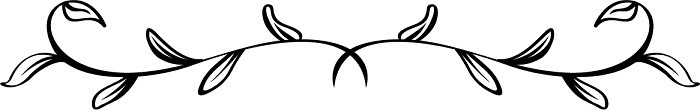
Scan N Cut Basics Course
Learn how to use your Scan N Cut to gain the most from it.
A free course is available for you – check out what is on offer!
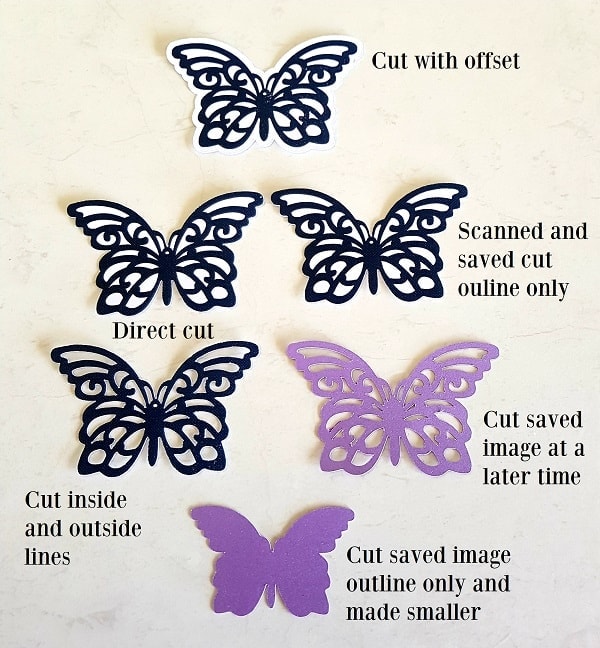
Tanks for sharing such a nice idea, arrticle is pleasant, tats why i have read it entirely
You are welcome. I am soo pleased that you found it easy to read and useful.
Appreciating the time and energy you put into yoir site and
detailed information you provide. It’s good to come across a blog every ojce inn
a while tha isn’t the same out oof date rehashed information. Wondeful read!
I’ve bookmarked your site and I’m adding your RSS
feeds to my Google account.
Thank you so much. It is great to hear that.
Thank you for your feedback. The last few posts have quite a few pictures so hopefully this is an improvement. I am always working towards improving the site and making it an interesting and fun learning site. Appreciate you taking the time.
Hi Sue,
I can’t believe I found you. I have gone through YouTube searching and searching for someone that had the knowledge and the intelligence to be able to convey instructions on the cut and scan in a way that can be understood by the reader and then being able to produce the things you bought The cut and scan in the first place! You may be from down under, but you are on that top of your game when it comes to instructing and teaching on this fantastic machine. I have only begun to scratch the surface but I already know I have found my teacher. Thank you so much for knowing how to describe the things needed to be known in the order that is needed. You don’t throw everything at One all at once, but as needed and you build on that. That is what I call a real teacher. Thank you so much, Sue!
Thank you so much for your kind words Deborah! I am really pleased that you are finding my tutorials helpful. The Scan N Cut is so much fun to use.
What program will opem swf files
Hi Sheryl, you can download a shockwave flash player app for both android and iphone. If you install adobe flash your browser should open them too. It seems support in browsers is beind dropped for swf files.
I have an account, but I can’t figure out how to download the “5 Tools) booklet.
Hi Jean, once you log into the website’s Library, you will find the guide in the e-books and guides section at the very bottom of the library selections. (after “W”). 🙂 Sue