Do you ever need a quick design to create an awesome project in a hurry? You know, that last-minute gift, or perhaps you have an idea in your head and do not have the time or skillset to design it from scratch.
I have been in that position too. In fact, I was that person last weekend. My partner’s niece had a birthday dinner and I had NOTHING prepared. Most gifts that I give are handcrafted… these are gifts from the heart, in my opinion.
Would you like to know how to tackle this? Read on to find some of mine.
This post may contain some affiliate links for your convenience (which means if you make a purchase after clicking a link I may earn a small commission but it won’t cost you a penny more)! Read my very boring full disclosure policy here.
A gift of earrings
In this particular instance, I decided to sublimate earrings to give her. To my advantage, I had the sublimation earring blanks and also a subscription to Creative Fabrica. This subscription has come in so handy over the last few years and last weekend was one of those times. It is awesome for when you need a quick design and no time to create something from scratch.
Off I went and searched for some designs that I liked. With the subscription, I am lucky enough to be able to download a selection with no additional cost and then choose the one I like the best. Of course, my next dilemma was that I liked them ALL. LOL. The simple solution for me was to make them all.
My Saturday afternoon turned into a craft fest.

The backing card
I pulled out my Scan N Cut to personalize the gift even further by creating the written backing card for the earrings. The single-lined font “Tuxedo” from Singlelinefonts.com topped this off perfectly. This was actually a HUGE hit when I gave the gift and was just the extra touch needed to complete the gift.
Now, these single-lined fonts can be a bit tricky in Canvas Workspace so I wrote a tutorial on how to use them You can check that out here.
The Scan N Cut is wonderful to create your written designs and it doesn’t stop there. You have the option to use various pens or create the writing in foil. I created some of the backing cards using a fine black Cricut marker and the remainder with my WRMK Foil Quill tool for the Scan N Cut. If you are interested in finding out more about the WRMK Foil Quill tool you can find a tutorial here.
Which do you like best?

Discover the Ultimate Creative Power with Creative Fabrica!
Imagine having access to an endless world of artistic possibilities right at your fingertips. That’s exactly what you’ll get with a Creative Fabrica subscription. Trust me, it’s a game-changer!
And here’s the exciting news: You can now experience the magic of Creative Fabrica with a FREE trial period! That’s right, you get a taste of the extraordinary resources and tools this platform offers, without any commitment.
But wait, there’s more! Creative Fabrica has something extraordinary in store for you. If you fall head over heels for the endless array of fonts, graphics, templates, and more, they have an exclusive monthly discount waiting for you. Plus, brace yourself for the ultimate deal—their mind-blowing annual subscription special pricing will make you jump for joy!
About the Creative Fabrica Free Trial
- Free access to over 7 million fonts and designs for the first month – commercial license included.
- The free trial offers 10 download credits for one month; after the 10th download or one month, the free trial converts into an All Access Subscription of $9 per month (normally costs $29 per month)
- OR you can purchase yearly for $59/year and save more money! (This is the one that I have)
- Cancel anytime, no questions asked.
Find out more information here In the next screen simply click the Green Button to start the free trial.
Don’t miss out on this incredible opportunity to elevate your creative projects to new heights. Unleash your imagination, unlock unlimited inspiration, and revolutionize your artistic journey with Creative Fabrica.
Wondering what other types of designs that I use?
All I can say is LOTS. I love their designs for sublimation, SVG cut files, digital papers, and graphics to create printables. If you love sewing they have embroidery and applique designs included.
There are even short courses that you can enroll in. If the courses do not immediately relate to using your Scan N Cut or Cricut cutting machine, they provide great ideas for creating projects. Convert these ideas to creating them with your cutting machine. Voila.
Things to check out for quick design projects
Searching for 3D designs
3D designs – Specifically looking for projects for cutting machines, browse through the 3D designs section. There you will find some great projects to try. I love the flowers however there are plenty of other choices to create lovely projects.
SVG Files
Search SVG – Your cutting machine can use SVG digital files. Create a search with SVG included in the term. Looking for something in particular then add that word in the search term to filter what comes on the page. eg Flower SVG or Kids SVG. This makes it much easier to find the quick design project that you are looking for. Plus, there is a huge range of choices for Vinyl projects, both HTV and regular vinyl.
Digital paper
I LOVE digital paper – I will often print my own paper using digital paper. Initially, I used to purchase a pad full of different choices of printed paper however, over time, I discovered that I am invariably left with patterns I don’t actually like. {sigh}. Finding a digital paper that suits my project is a quick way to design a papercraft project without going to the shops to search for what you are looking for.
My grandson was turning 4 and was going through a phase of wanting “rainbow” colored things. Of course, I had NO rainbow paper. Creative Fabrica to the rescue! I searched through the digital papers and found…. rainbow-colored digital paper to print my own.

One big advantage of using digital paper is that you only need to print what you need. For the below card, I printed enough to cut two number 4’s out. One for the front and the other to spruce up the back of the card.

TIP: Pictured are two fours cut out. Note that one is inverted to save on paper.
Lots of fonts….
Fonts – As many of you already know, I am a bit of a font junkie. I love playing with fonts. Creative Fabrica has a HUGE range of fonts available. Lots of fun ones.
How to find files on Creative Fabrica
I was asked by a member of our Facebook group how to actually find files on Creative Fabrica. So… I figured I would show you how I wander around. Warning – it has been addictive for me… might be for you too LOL
I hope that you have found this helpful. Enjoy making your projects!
Remember to check out the 10 free downloads offer! There are also so many free items to choose from too. Take a wander.
Happy creating,
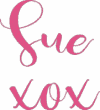
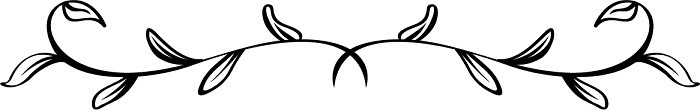
Scan N Cut Cheat Sheets for the SDX models
Are you at a bit of a loss with what all the icons in your cutting machine are for? I have a solution for you… Cheat Sheets. These cheat Sheets suit all models of the SDX Scan N Cut machines.
Cheat sheets for your Scan N Cut can be a great help.
