What are Scalable Vector Graphic (SVG) files?
Do your eyes glaze over when people start talking about what seems like jibberish …SVG files. What on earth are they! Well, it is simple really – SVG is short for Scalable Vector Graphics and is a graphic file that can easily be re-sized or re-scaled without causing distortion or pixelation.
This is a fun file!
SVG files are fantastic to use for cutting files for electronic cutting machines like the Brother Scan N Cut, Cricut Maker and Explorer Air 2 or Cameo Silhouette to mention just a few of the mainstream home/hobby crafting machines. I have a Scan N Cut and a Cricut Maker as well.
![]()
This is my first Scan N Cut ~ I was super excited the day it arrived!
I LOVE these machines! They can help you create amazing projects in all types of materials. The only limitation is YOUR imagination. Err….and if you are bit concerned that imagination is lacking just look around…there is so much creativity out there and people who are happy to share their ideas.
More about SVG project files
Now ~ back on topic. Personally I find SVG file’s are one of the handiest types files in the creative world. All the machines mentioned above have their own branded file extensions for example .fcm which can be used and created in the Brother Canvas Workspace software designed specifically for the Scan N Cut.
While they can all be self sufficient within their own software the really exciting thing is they can all use the SVG file extension too! This makes it so easy to purchase ready made SVG cutting files that you find online OR find software (there are lots of software programs) to create or edit to create your own amazingly creative projects.

Software I use includes Sure Cuts A Lot 5 (SCAL5), Inkscape, Canvas Workspace and Design Space. All enable you to upload SVG files, alter SVG files AND create from scratch files for your cutting machine.
To find out more information on software, you can check out my post that talks about software here.
Until next time,
Happy creating,
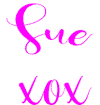
P.S. Think you might like to learn how to create your very own personalized SVG files for your cutting machine?
Find out more about Jennifer Maker’s course.
Jennifer’s Cut Above Course is open for enrollment usually a couple of times a year. I can highly recommend Jennifer and her courses. Check it out!
The good news is if enrollment is closed then you are able to place your name on a waiting list.
Free Tutorials, Templates, and Patterns?
Find more of my free projects for you to create! Check out some of my other posts. You will find them on the sidebar of each page.
Facebook Anyone?
I would love you to join my Facebook group. It has been set up as a place to inspire you in your crafting journey.
It is called Scan N Cut !~ Lets Create With Sue
And see various projects on my page Create With Sue. Remember to click the “like” button for me if you enjoy my free tutorials.
If you find this page useful then others might too! Why don’t you share it to Facebook, Instagram, or Pinterest so others benefit too.
Interested in learning Canvas Workspace?
Look over on the sidebar and you will see both a free course to learn how to use your Scan N Cut AND my Get Started with Canvas Workspace course. Check them out!
Hi there am just trying learn how to transfer files onto usb stick having no luck any help would be grateful .am not sure how to unzip files to transfer so can use it in my scanNCut machine
Are you on a PC? If so, insert your USB into the USB slot. In File Explorer you can right-click the file and “send to” and select the USB