This is a short tutorial on how to update Canvas Workspace, downloaded version.
Why is it short??
That is because it is really easy to do and so once you have done it once you will have no trouble with future updates.
I am going to go over the basics of software updates….hopefully, it isn’t too boring. Being in IT for 20 years, it is a bit of a passion and I figured if you understand why you do something it makes it much easier to actually do it.
What does update Canvas Workspace mean
Software developers give their software a formal name eg: Canvas Workspace and also a version number. This helps them and us to keep track of which version of the software is installed and whether an update is installed or required.
They usually start with Version 1.1 and work their way up the numbering system. 1.1, 1.2, 1.3 you get the idea. Version 1.0 of any software is a very new release which is not always the one that you want.
When they have a major release, they then change the numbering format to Version 2.1, 2.2 etc. The x.1 and x.2 refer to the minor updates.
Why do we need to update Canvas Workspace
Basically, it is progression. Things that impact various software packages are many. They include
- Another piece of software does an update. This means that to maintain compatibility other software developers then need to make changes to their software so that it continues to work.
- Add new features. This is a cool reason to update software and often adds fun new features to the software package.
- Errors and anomalies were found. This is not such a great reason as it usually means that the software is not working as well as it should.
- Vulnerabilities have been identified. Vulnerabilities are basically security issues or potential breaches to the software. These updates are VERY important and can be classified as critical updates. They need to be done asap.
- General improvement of functionality. Another excellent reason to need to update your software.
The release of Canvas Workspace Version 2.3 included the addition of some major new features which have been a wonderful addition to the downloaded version of Canvas Workspace. Especially the curved text feature which has been a huge improvement for us.
The most recent release is version 2.6.0. Brother has added the Fill Page feature which will save a heap of time for crafters who want to make a number of copies of a particular design. This is great for making multiple stickers, embellishments, really whatever you need to be duplicated. Clicking on the new “duplicate” icon in the Edit panel fills the entire page and works with all your available selections including the roll feeder if you have that activation.
The best news is it works with both the sticker premium kit, the Print to Cut premium activation, AND multiple designs on the page at one time. This means that are not restricted to duplicating one shape at the time.
Whoohoo Fun! Fun!
When do you want to update Canvas Workspace
I am a firm believer that it is wise to wait a short period after the release of any software to see if there are any issues with it. A few days is usually enough for them to pick up any unforeseen anomalies. Developers do loads and loads of testing however they are unable to foresee every possible issue.
They do a great job so we don’t want to bag them. It is just about being a little cautious.
How do we actually do the update
I have put together a really quick video for you which is super simple. As I mentioned earlier, once you have found where to do it and updated it once, you will find it a breeze the next time.
Here is a video
This video is a little older now however the update procedure is just the same.
I hope you found it helpful. While you are in that area, check out some of the other helpful tutorials and videos that Brother provides.
I look forward to sharing more designs, tips, and step by steps with you soon.
Happy creating,
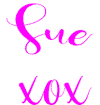
Join me
Join me in the Scan N Cut – Let’s Create With Sue Facebook group. The group is full of awesome new friends to share your projects and problems with. Sharing ideas will inspire you to create.
We would love to see you there.
While you are here, don’t forget to check out my other posts. There are heaps of helpful information in them.
- Tips for Buying a Second-Hand Scan N Cut Machine
- Scan N Cut Hacks To Save You Money
- Create Faux Leather Earrings – Scan N Cut
- Brother Scan N Cut SDX1000 – I bought another one!
- How to add Glyphs to Canvas Workspace
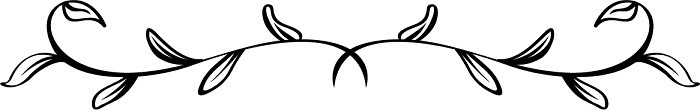
Scan N Cut Basics Course
Learn how to use your Scan N Cut to gain the most from it.
A free course is available for you – check out what is on offer!
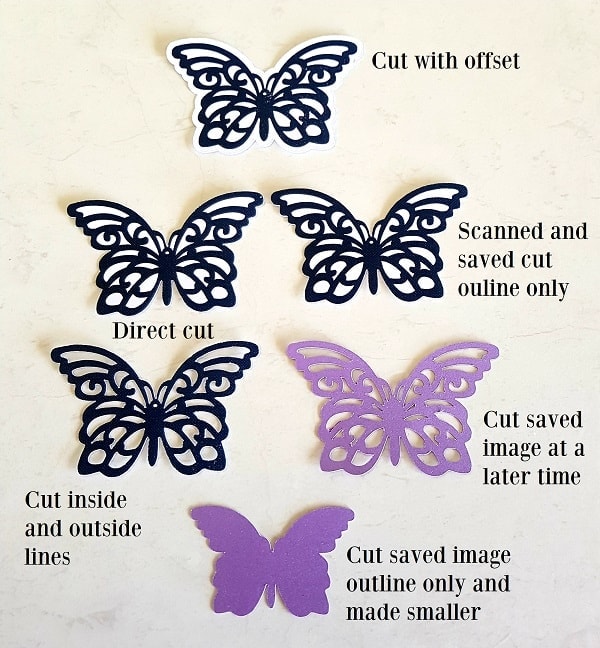
LIKE it!… PIN it!
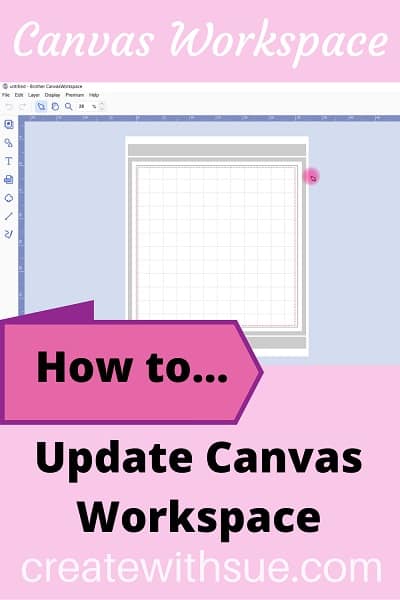
hi, can someone please help me in getting the pc version for the canvas workspace? I have the web version but I just can’t get to the one ,I think I’m tearing my hair out, thank you in advance
Hi Dalisa, yes. Have a look at this tutorial and in particular, you will see a picture of a black button on the Canvas Workspace login page. This is the button that will download the version that you are after. You may need to copy and paste this link I am sharing with you into a browser. https://www.createwithsue.com/which-canvas-workspace/
If you need more assistance, please join my Facebook group. LOTS of help available in the group. 🙂