How to choose a Scan N Cut to buy? This is a BIG question if you are thinking about buying a Brother Scan N Cut. Feeling a little overwhelmed? This post will look at a number of models to help you choose a Scan N Cut to buy, guiding you through the minefield.
This post may contain some affiliate links for your convenience (which means if you make a purchase after clicking a link I may earn a small commission but it won’t cost you a penny more)! Read my very boring full disclosure policy here.
- It is a minefield choosing
- Two main Scan N Cut model types
- Must have features
- Features that are not as important as you think
- Canvas Workspace
- Where to buy
- Buying a Scan N Cut in the USA
- Scan N Cut models in the United Kingdom
- Australian models of Scan N Cut machines
- Models available in Canada
- Where to next?
- Join me
- YouTube
It is a minefield choosing
The very first minefield that you might come across is the choice of Scan N Cut models. Now, you would think this part is pretty easy however, each country has Scan N Cut models with slightly different names.
My belief is this is so Brother can manage which models are in what country. The main difference will obviously be the power as countries have different voltages and power points.
TIP: If you can look through the Compare options some sites have or locate a Comparison Chart you are in luck as they are fabulous and will assist you in making your choice. I have included one in the USA section.
Tip to help you clarify what you need
I recommend before you start that you write down a list of things that you really need (or what you think you might need to make projects), then the things you might like. Also, set your budget as this will be a big thing in determining how to choose which Scan N Cut to buy.
Two main Scan N Cut model types
And…. two popular types. The CM models and the DX models. The big difference between these is the auto blade. In the CM models you manually adjust the blade and the DX models have an auto depth selection blade. For some people, this is a game-changer so worth considering.
Note: Brother has primarily discontinued the CM range out across the world. There may still be the opportunity to purchase new in some countries.
Brother also produces a cutting machine called the Design and Cut. This is usually a cheaper model and as far as I can see does not scan…. let me know if this isn’t correct. The ability to scan is one of the Scan N Cut’s key features. I would choose a Scan N Cut over a Design N Cut.
Another point to remember is that the DX model is Brother’s latest flagship model and the CM range is at end of production.
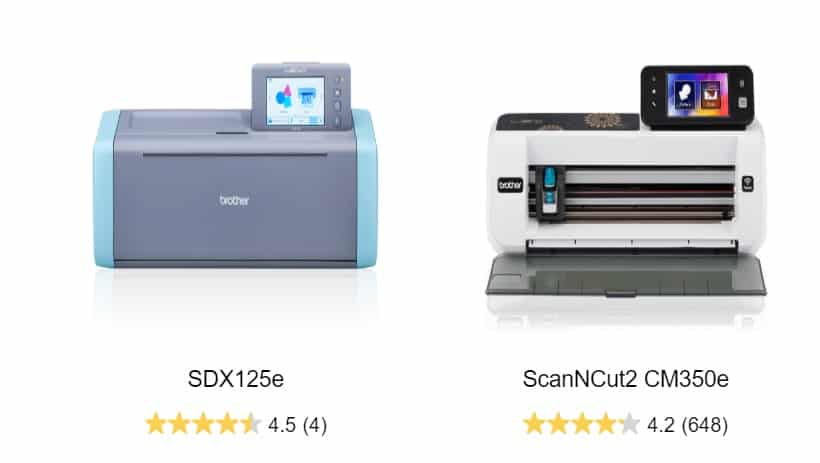
NOTE: the manually adjusted blade is still very easy to manage and once you get used to your machine you won’t even think about it. Don’t let it scare you.
Also, be aware that the mats are not interchangeable between the two types of machines. When purchasing new mats you need to be sure to purchase the correct one for your machine.
Check here for more information on choosing the correct mat for your Scan N Cut
Must have features
The next step in how to choose which model of Scan N Cut to buy is to look at the features.
Well, this is my ‘must-have’ feature. Yours may differ and that is perfectly ok. This is why there are so many models to choose from, so you can have your ‘must-haves’
Top of my list is wifi – I love love love it. I send nearly everything I make from Canvas Workspace via wifi! My recommendation would be to purchase a Scan N Cut that is wifi ready at least. This is a standard feature in later model Scan N Cut cutting machines.
I also love the Scanning feature of the Scan N Cut. This is often a decider for choosing a Scan N Cut over other brands. All CM and DX models have the scanning feature. If you are still considering between a Scan N Cut and a Cricut Maker there is a comparison here.
Different models may have a higher scanning resolution or will scan 12″x24″ mat instead of a 12″x12″. While this is nice, I personally don’t think that the additional 12″x24″ scanning options is a ‘must-have’. Your budget and what you are planning to make may put it on YOUR ‘must-have’ list 🙂
Features that are not as important as you think
When I was first purchasing my machine I did exactly what I am telling you to do… made a list of what I thought was necessary. My list included comparing how many fonts and how many designs or shapes are built into the machine. I WAS WRONG!
This is actually not important at all UNLESS you plan to never use a PC or other device with your Scan N Cut. There are so many designs, free files, and free fonts available that you don’t really need to have them built into the machine. Once again, this does depend on your personal needs or wants.
A prime example, if you are a Disney fan you may absolutely adore the Disney SDX model so you can utilize all their trademarked designs. Don’t forget, you can purchase Disney designs separately too. NOTE: while you can use the Disney designs to make anything you would like … they can not be for Commercial use.
Note: I have the Disney model and love it!
Canvas Workspace
Brother has provided two versions of Canvas Workspace to enable you to design your own projects AND they also give you heaps of free projects via Canvas. Designing your own projects is so much fun!
There are two versions of Canvas Workspace and both have access to an enormous number of fantastic FREE projects to cut with your new Scan N Cut.
Below are some of the free projects viewed from the online version of Canvas Workspace.
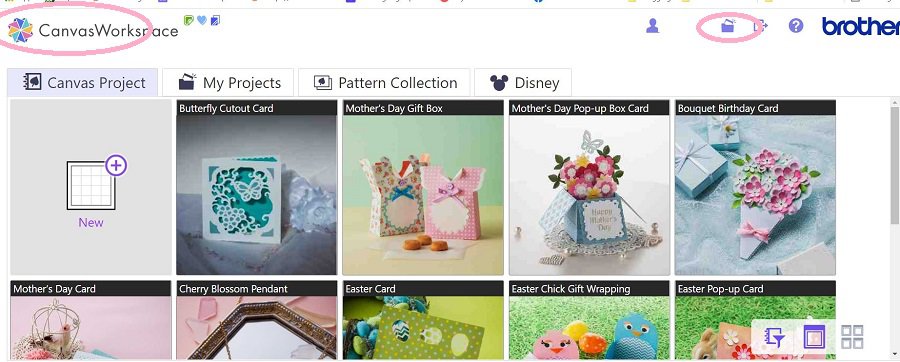
Where to buy
One other thing to consider is that some models are only available through a dealership and others through places like Amazon and various craft stores. If you need any personalized attention then consider a dealership as they will often offer classes.
Having said that, there is a LOT of help out there in Facebook groups, YouTube, and general information searching.
Also, keep in mind that the models purchased through a dealership are exclusive to dealerships and often include additional features.
Let us break the models into countries to make it a little easier for you.
Buying a Scan N Cut in the USA
The models that are currently in the USA include:
- CM350 (manual blade)
- Scan N Cut SDX125 and SDX125e (auto blade)
- Scan N Cut SDX225 (auto blade)
- SDX85S – the letter at the end denotes the color of this model. For example the “S” stands for Sky Blue
- SDX230DX
- SDX330D – new model (includes the new rotary blade for fabric)
- SDX230Di – this is a Disney model available on Amazon.
You may see lettering after a model. Often this means there are added accessories or bonus files depending on the letters included. On a couple of models, it designates what color the machine is. Do a little research and work out whether the variations are good value.
NOTE: The CM350 and CM350e are designed the same and the main difference is the CM350e includes the wireless activation card and the CM350 does not. You will have to pay extra for the wireless card.

Comparison Charts
Brother produces comparison charts which are super helpful to compare the features between them.
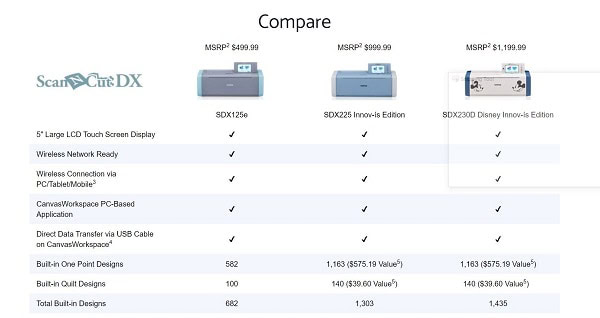
Above is a snapshot from the US Brother site of a Comparison Chart. Follow the link to review the differences between the models in full.
Note, you will need to scroll to the bottom of the page.
The most significant distinction to consider when choosing between the various models is their compatibility with PES files. Some models are capable of reading the Brother embroidery PES file.. This is huge if you are an embroiderer and keen to create Applique projects. The SDX225 will accept PES for example.
Remember, this feature is more of a ‘nice to have’ since you can also utilize SVG files for your Aplique projects. Many newer versions of embroidery software packages support SVG format for export. Considering the advancements in software, it may not justify stretching your budget.
If you are not an embroider then …meh! You don’t need to look for that added feature at all. The SDX225 will scan 24″ as well as cut and it has a vinyl roll feeder included in the package so these may be features that you might want to consider. Both of these features are nice to have.
Lots of models available
With more new models on the horizon, it is hard to keep up. Viewing the models below, the only one that does not appeal to me is the SDX85 as it has the smallest screen out of all the models. This would personally drive me nuts after using my CM900 and DX2200D. It may not be an issue for you and the price for this model is very tempting to those on a tight budget. Feedback from crafters owning the SDX85 has been good and I haven’t noticed any crafters using the SDX85 model reporting any major issues. As with anything, you get used to the size of things.
My advice is to purchase the model that you can afford. Scan N Cut machines are incredibly fun. While you may initially intend to make just “X,” you’ll soon find yourself discovering endless possibilities. The versatility of the Scan N Cut allows for a wide range of projects beyond what you originally imagined.
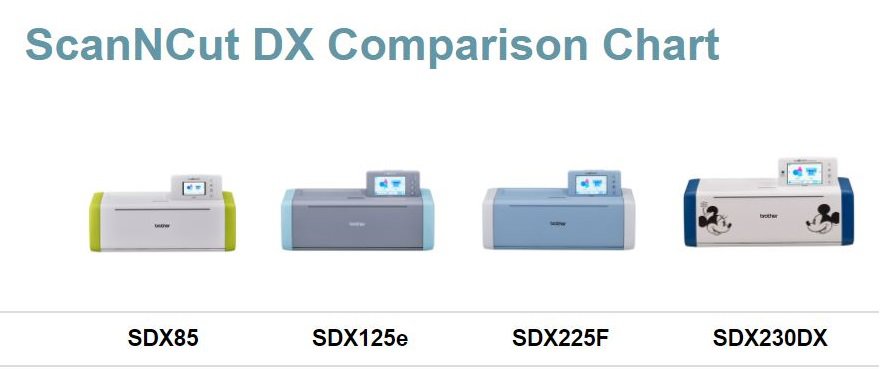
SDX230DX or SDX330D??
Brother continually releases new models and slight variations of models. This makes it very very confusing.
The SDX230DX was the original limited edition promotion with the Disney designs inbuilt. The bonuses included pens and some tools in a cute bag, a Rhinestone starter set, the Roll Feeder, a carry bag in some instances, and a few other bits and pieces.
The SDX330D is new and includes the newly released rotary fabric blade. At this stage it does not seem to include the other bonuses… this may depend on where you purchase from. Here is my tutorial on the Rotary Blade.
In my opinion, the SDX230DX for the lower price would be a great buy. I have the Australian version of the SDX2200D Disney model and really love it.
NOTE: do not be concerned your model is no longer available or discontinued. At this stage, all accessories are still available for both the CM range and the DX range. Some shortages have been noted however this may be due to shortages in general across the world.
Here are the US links to see more of what is included.
- SDX 225F – The F stands for Fabric and includes additional accessories for sewing enthusiasts. More product info for the SDX225F can be found on the Allbrands site. This Fabric model still does not include the new rotary blade as a standard, it does include the beige Thin Fabric Auto blade kit. They are not the same. The rotary blade would be a better choice.
- SDX230DX https://www.brother-usa.com/products/sdx230dx
- SDX330D https://www.brother-usa.com/products/sdx330d
- SDX325F – This model includes a NEW WLAN feature that allows you to transfer your designs back and forth between the ScanNCut DX and a Brother XP2 sewing machine using the ‘My Connection’ tile. Obviously only useful if you have a Brother sewing machine that supports this technology.
Recommended places to buy in the US
One of our SNC friends has recommended Ryan’s Sewing Centre in Albuquerque and they have recently opened up a store in Sante Fe.
Here is what she said “They are good people and really take care of their customers. They just happen to be one of the top 10 Brother dealers in the world!“
Ryan’s Sewing and Vacuum Center
5501 San Mateo NE
Albuquerque, NM 87109
US
Allbrands is another online option for purchasing your Scan N Cut and accessories. I have only purchased embroidery-related products from them a fair while ago. They were a good choice then.
Check out sewing machine dealerships that stock Brother sewing machines. They will often stock or be able to order in a Scan N Cut for you. I will add more recommendations as I locate them.
Scan N Cut models in the United Kingdom
The next country in the how to choose your Scan N Cut to buy is…da da… the UK.
Models in the UK include – some of them are now discontinued:
- CM300
- CM900 – no longer listed as available
- CM800Q – no longer listed as available
- SDX900 – this is an equivalent model to the US SDX85 and has a very small 3.47″ screen.
- SDX135 Pro – feedback has been good on this model so far.
- SDX1200
- SDX2200D – my favorite, however, purchase within your budget.
On the Brother website now are:
- SDX2240D – Disney model
- SDX2250D – Disney model (updated from SDX2240D)
- SDXTL – Tattered Lace edition
- SDX900 – has a smaller screen.
You can view the full specifications on the Brother website.
NOTE: do not be concerned that your model may no longer be available or discontinued. At this stage, all accessories are still available for both the CM range and the DX range. Some shortages have been noted however this may be due to shortages in general across the world.
Remember, the difference between the CM models and the DX models is the auto blade. With the CM models, you manually adjust the blade and the DX models have an auto depth selection blade.
The Q after the model number is for quilting which has features designed to assist quilters. If you see an F at the end of the model F = Fabric
I would recommend purchasing a DX over the CM model in this section of the lifecycle of the machines.
One important thing to keep in mind is that ALL the new accessories are being designed for the DX range.
Here is the link to the UK Brother site for more information on each machine. Check the website out as it has a lot of interesting information. The UK site is one of the better Brother sites for information.
Where to buy in the UK
Woodseats Sewing Centre – Has a good range and I have heard a lot of positive reviews about them.
Most sewing centers that stock Brother sewing machines can order the Scan N Cut in for you. It pays to ask.
Australian models of Scan N Cut machines
Here are the models on the Aussie Brother site.
They include:
- CM900 – discontinued
- SDX2200D – Disney model
- SDX1200
- SDX1000 – Available from Spotlight. I have now purchased this one too. Here is a link to my unboxing.
- DC 200 (Design and Cut) appears discontinued – limited stock available. No scanning ability.
NOTE: do not be concerned that your model may no longer be available or discontinued. At this stage, all accessories are still available for both the CM range and the DX range. Some shortages have been noted however this may be due to shortages in general across the world.
BUT wait – I found the new models too
- SDX2250D – Latest Disney model now released.
- SDX1250 – Newly released model.
The new models are featured on the Echidna Sewing and Hobby Sew sites based in Australia AND both models come with the new rotary auto blade kit.
I purchased my CM900 from Echidna Sewing and have been very happy with the purchase. The CM900 model is now discontinued (but still works great!).

I purchased the SDX2200D in early 2020 and have enjoyed using it so much. It is a great little machine and I certainly have no regrets. While I have retained my CM900 and still use it (I love this machine), I find that I head to the SDX2200D as my first choice these days. It is so quiet and a delight to use.
Now, I also have my SDX1000. Sooo quiet.
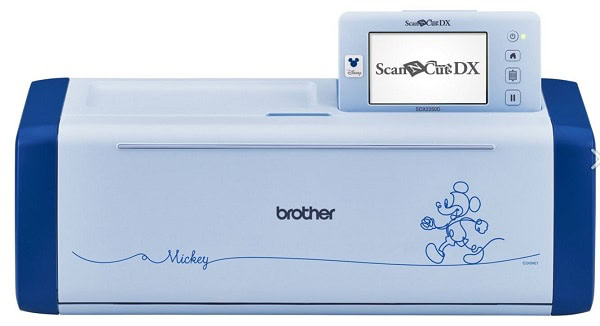
The SDX2250D is Brother’s latest Disney Scan N Cut model which has only recently been released. It includes the new rotary blade for fabric which looks fantastic for those interested in cutting fabric.
This model appears to be identical to the SDX330D released in the US.
NOTE: the rotary blade kit will work in all SDX models and can be purchased separately
Places to buy in Australia
My favorite places are:
- Echidna Sewing – I shop a lot at Echidna and they ship Australia-wide. . They have a great platinum membership that provides discounts and free shipping.
- Kornacraft – This is a dealership located in Gawler. They have a small online presence and Kim is really helpful and can order products if you request them.
- Hobby Sew – Based in NSW and ships to Australian addresses only. I haven’t used this vendor, if you have, I would be pleased for some information. UPDATE – Spotted a Hobby Sew in SA… haven’t had a chance to check it out.
- Blackmore and Roy – Based in Western Australia.
Models available in Canada
Models of Scan N Cut cutting machines that are listed on the Brother site as of November 2021.
- SDX325
- SDX225
- SDX85

If you are looking to purchase a Scan N Cut in Canada, these are models to look at.
The biggest difference to look at when purchasing is the screen size of the SDX85. Both the SDX325 and the SDX225 have a 5″ screen BUT the SDX85’s screen size is only 3.47″. While this may not concern you, it is something that you need to take into consideration during purchase. This is especially true if you are upgrading from a CM model as the SDX85 screen is the smallest that I am aware of.
If you are planning to do a lot of stamp scanning etc, the bigger the screen the better.
The other differences are the number of in-built designs. The SDX325 and the SDX225 both have 1303 in-built designs and the SDX85 only 251.
While this seems enormous, it really isn’t unless you are only relying on in-built designs. There are many free and inexpensive designs available that can be added to any of the machines by wifi, PC, or USB. In my opinion, not a wavering factor.
Here is the Brother Canada page so you can look at the comparisons. I am not really certain why they have placed a N/A against some of the criteria on their comparison chart as it is not useful nor accurate. Go into each model and look separately for more info on each.
Note that the first two models read PES files and the SDX325 has a new feature that links it to the Brother XP sewing machine. This is what is noted by Brother “The WLAN feature seamlessly transfers your designs back and forth between the ScanNCut DX and the Brother XP sewing machine using the ‘My Connection’ tile”.
Keep in mind the above is ONLY useful if you have a sewing machine with that functionality too. Being able to read PES is only useful if you are an embroiderer and like creating applique projects.
Not included
I have not really mentioned the SDX125 series which is also on the site. The SDX1200 models were plagued with problems when they were first released .. Brother appears to have rectified the issues in later releases of these models. Caution if purchasing second hand.
Where to purchase in Canada
Sewing centers, in particular, the dealerships that stock Brother sewing machines are the best places to check for the ability to purchase a Scan N Cut machine. Even if they do not keep them in stock, many dealerships are able to order them as a special order for you.
My Sewing Room – I have no personal information regarding this site however they have a reasonable selection of machines and accessories.
All About Sewing – not a huge range advertised but worth checking what they may be able to order in for you.
Where to next?
Here is the link to my latest Scan N Cut purchase. I now have three awesome models to play with. This Scan N Cut was a huge bargain and I was so excited to purchase it. Find out more here.

You will find many tutorials on using both the CM and the DX on my website. Remember to have a look around.
Using the Built-in Scan N Cut designs
Update Your Software – Scan N Cut
Set up Your WIFI on your Scan N Cut DX

This is a CM700 which is an older manual model.
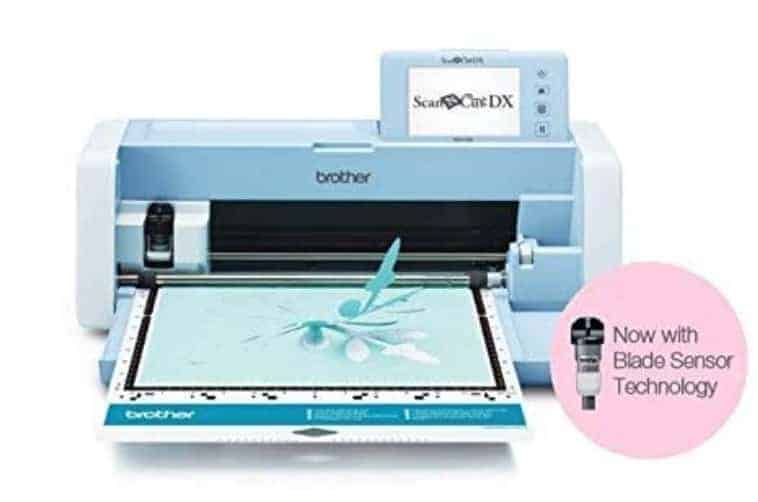
Unfortunately, when the SDX1200 model was released it had a lot of issues with the mat loading. Brother appear to have resolved this.
Hopefully what I have provided has provided some guidance on how to choose a Scan N Cut to buy. I remember how much I researched to work out which model I would purchase. I aim to continue to update this page as new information is available.
For you, it is about finding the features that you need and the budget that you have and then matching the two of them! (If you are anything like me, I always end up spending more than I intended to )
Anyway, for now…
Happy creating,
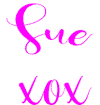
Join me
Join me in the Scan N Cut – Let’s Create With Sue Facebook group.
I would love to see you there.

YouTube
Here is the direct link to my YouTube videos. Remember to like and subscribe when you are on my YouTube channel so you don’t miss any new video releases.

Follow me on Facebook as well as join the group. Here is the link to my Facebook page.

Let’s not forget Instagram. You will find me there too. Here is the link to follow me.

While you are here, don’t forget to check out my other posts. There are heaps of helpful information in them.
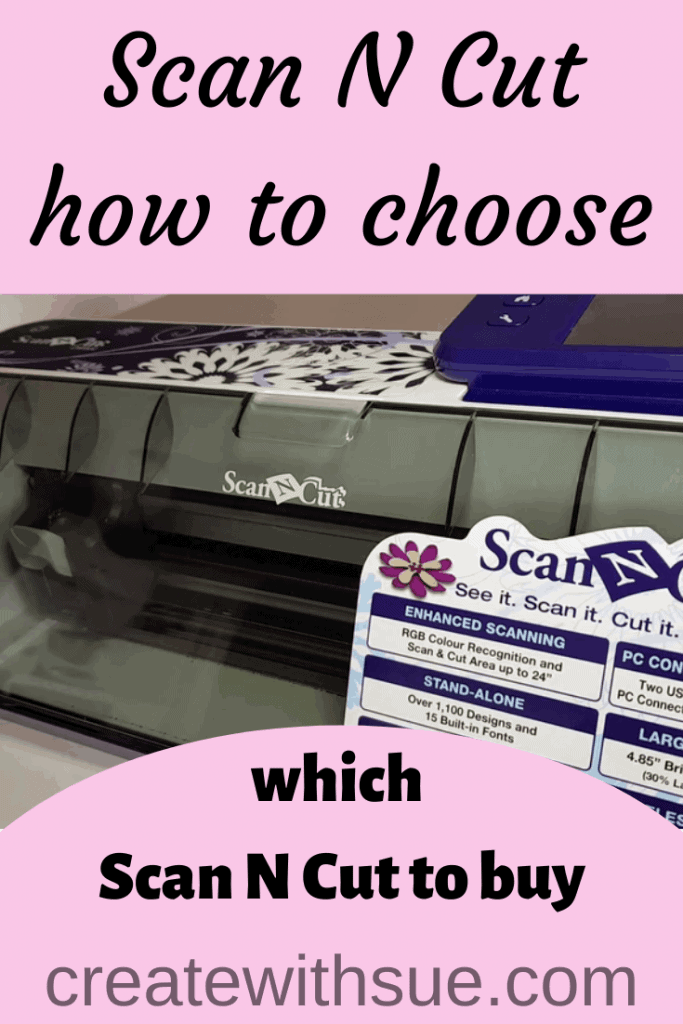
Like it! Pin it!
#this post was called ‘How to choose a Scan N Cut to buy”
Hello Sue,
Thanks so much for your great research and updated information for the Scan N Cut machines in the market. I am wondering if you could also add these information for Canada as well.
Best,
Thank you Azita!
I will certainly look into it for you. I am pleased that you are enjoying my website and finding it useful.
Thank you sue on the insight of the machine. Is it available in India
Hi Thasneem. I am pleased you found the tutorial useful. I have had a search for what is available in India and found a CM model. At this stage I was unable to locate the DX however I feel certain that it would be available. I will keep hunting for you 🙂
Hi Sue, thanks so much for this info! I just want to clarify one thing. I will be buying a machine in the US and have planned on the SDX125e. Will that cut 24″ if you buy the proper accessories? Thanks, I get so confused…I hope I will be able to use the machine once I buy it!
Hi Deb, the SDX125e will cut 12×24″. Here is a link to an Amazon page with information on the SDX125e. Unfortunately, the model is out of stock at the moment on Amazon. It has reasonable information on the page for you to look through. https://amzn.to/3bw3jLa (affiliate link)
If you are after more information, head over to our Facebook group and ask questions. Others in the group will have that model and will be happy to share their experience with it. Let me know how you go 🙂
Hi Sue, do you know the difference between the DX125e and the SDX85? I’m completely new to the Brother scan n cut so any input regarding these two models will be really helpful.
Also, do they use the same cutting mats/blades/tools?
TIA
Hi Kitty, both will use exactly the same tools, mats etc so that is the good news. There are a few differences between the two models. One main difference is the screen size. The sdx85 has a smaller screen than the dx125. There are a few other smaller variances between the two. Here is a link to the comparison sheet on the brother website. Scroll down the page and you will see it. https://www.brother-usa.com/products/sdx85s (you may need to copy and paste the link into a browser)
Hi Sue-Fishing through Web and YouTube trying to investigate info on ScanNCut’s. I have a co-worker offering to sell me a ‘still in box’ Brother ScanNCut 2 CM 350. I’m realizing this is a way older machine and worried I will not be able to use if it’s mat cannot be found in stores when needs replaced, or blades etc.. She’s offering it to me $100+shipping. I’ve never used one before. I’d like mostly for card making but also sewing and vinyl. Is it worth $100? Should I buy something newer? Please help. -Yvonne
Hi Yvonne, the CM 350 is an older model and also one of the lower-end models at the time.. HOWEVER.. the CM range has been a good range and you can still purchase mats and blades for them. It will certainly cut cardstock and vinyl perfectly fine as long as it is in working order. I cannot comment on whether $100 is a good price, sorry. Check around for value for money… it will vary between countries. Let me know how you go. 🙂
Hi Sue,
Great overview for a US resident. I got a Cricut Maker in April and unfortunately hadn’t heard about SNC until I got into a foiling group on FB. Until I read this blog I didn’t know that SNC also does vinyl. I got the Maker thinking I’d like to work with chipboard etc but mostly I’ve been doing vinyl, print to cut laser foiling and cards – I’m making so many cards I rarely seem to use the Cricut. What’s your opinion on Maker 2 vs SNC SDX125/225? The ability to scan stamps that don’t have dies would open up my card making so much! I just don’t know what to do.
Hi Carly,
I have both the Maker and a DX2200D (Disney) Scan N Cut. The Scan N cut will cut vinyl, cardstock, foil projects with either the Brother foil kit (cold foil) or a WRMK foil kit (hot foil), it has paper piercing tools, it will scan and save projects, use SVG files or FCM files, has free software and projects. It will scan and cut stamped images or pictures however they do need to be an enclosed shape. It also has an autoblade which works really well and can be adjusted for pressure if needed and the SNC is certainly quieter than the Maker. It is definitely a wonderful machine. One downside of the machine is the mats. They are not quite as good as Cricut mats however there are ways to rejuvenate them.
It is about personal preference. I hope the above information helps you.
Sue
Hi again Sue,
Thank you so much for responding! I’m glad I left your page up to periodically check. I read your blog and the next day watched a bunch of videos on exactly what it does and it really does do everything. I’m leaning towards the SNC but I hate the thought of losing money trying to sell my maker and accoutrements. The fact that it has free software and add-ons stay with your personal account is a huge deal for me. I’m also thrilled to read I can now use the SVGs I’ve bought through design bundles etc. (something older I read said you had to convert the files). Thank you again for your time! It is so appreciated.
You are very welcome. Please ask any questions that you need, I know it is a very hard trying to choose the right thing to do. Here is another post on a comparison between the Maker and the SNC 2200D. It may provide further insight to assist with your decision. 🙂
https://www.createwithsue.com/scan-n-cut-and-cricut/
I would like to join the classes, but I have not even bought my machine yet. Wouldn’t it be difficult to take the course and not even have a machine yet? Anyway I could get the class for $57 after I get the machine figured out probably in the next month-6 weeks. Would you be able to extend or find out HOW I can get that extended?
Thanks,
Deborah
Hi Deborah, thank you for wanting to purchase my course. You can actually download Canvas Workspace and learn it before you purchase your machine. It will be a great head start. The course is self-paced and always accessible. If you decide to wait, let me know and I will sort something out for you x
Hi, I am trying to decide which one would work best for me.
Do you know the differences between the sdx125e vs sdx85s?
I can’t find a comparison chart that would include the sdx85 anywhere.
Thank you!
Hi Analia, It can be quite difficult to find comparisons. Here is a comparison link I have generated. Hopefully it takes you to the correct page. https://www.brother-usa.com/product-comparison?product-1=SDX125E&product-2=SDX85M
A couple of main differences. The screen size is the biggest one. The SDX85 has a very tiny screen which, personally, I would avoid if your budget permits. The other main differences are the number of inbuilt patterns and fonts. The SDX125 has 681 built-in designs and the SDX 85 has 251 plus the SDX 125 has a number of quilt designs and 4 extra in-built fonts. I would normally advise not to be too concerned about the built-in designs and fonts as there are many free options available and using Brother’s free Canvas Workspace opens up a large range of options. If I was choosing between the two models, my preference would be for a larger screen.
I wrote you a while back telling you of my so-called great deal on a returned dx135 machine for $200. I started. using it and did find until about the 3rd time I used it, It went screwy. I got so upset with it I boxed it up hand sent it back to Amazon. The truly only thing I wanted this machine for was to cut out the stamping mages from my stamping out from cards. I even learned to cut right on the line or further out from the line to leave the “white space.” So I thought I was doing pretty good, I do not trust anyone but you and the answer you can honestly give me.Do you feel you could teach me with with your courses how to use this machine ?
Brother ScanNCut SDX85 Electronic DIY Cutting Machine with Scanner, Make Vinyl Wall Art, Appliques, Homemade Cards and More with 251 Included Patterns
Visit the Brother Store
4.5 out of 5 stars 802 ratings
Amazon’s
Choice
in Scrapbooking Die-Cut Machines by Brother
List Price: $299.99$299.99 Details
With Deal: $224.99$224.99 & FREE Returns
You Save: $75.00$75.00 (25%)
I want to do this. (Please give me an extunate if what it will learn to learn the basics. at one one time I owed a Silhoutte machine and used it all the time And use it very well along with the soft ware that came with it, so I cannot figure out what I am doing wrong. I come from a medical backgrough, fairly highly educated and yet this seems beyond me. Please tell me what you think, first should I guy this machine, (return us an extra 30 days with the holidays) and then whether or not you think you can help me learn the specifics of what I want to do. I don’t want Fancy, I just want it to do the job. I need to have done., to cut out my stamps images so I can save the time and money of buying the dies. I may along the way also use it to cut out images of vinyl for wall displays, byt beyond that, that is all. Please give me an estimate of what it would cost for me to learn this from you and whether or not y ou even think I am work trying. Thank you very much for your prompt reply (before they go out of stock at that price).
Deborah P Sturges, 834 Neighborhood Rd., Wellford, SC 29385
864-310-1843
Hi Deborah, I am so sorry to hear that you had issues with your DX135. From memory, it was a refurbished Scan N Cut?? My guess is that the fault was not repaired fully. Such a nuisance! While the SDX85 will do everything you need, the fact that your main goal is scanning and cutting stamped images, the downside to the SDX85 is that it has a much smaller screen than the SDX135 that you were using. This will be limiting for viewing your scanned images, not impossible, just not as much screen space as what you have been used to. A big thing to consider! The other thing to look into is that the SDX 85 comes with less inclusions. While this is not a major issue as you can purchase them, do your sums to make sure that the dollars match up as mats and blades can be expensive to add. If budget is an issue then simply add them later. What you cannot change or add is the screen size. Look into this carefully before purchasing. I will add that there are many crafters happy with their SDX85 (the screen size will be all that they have ever used).
I hope that this provides you with a little guidance. It is such a hard decision to choose a model that suits your budget. All the best. Sue
By the way… I am absolutely positive that you will have no issues learning all that you need to do with a new Scan N Cut. xx
Hello, I am considering purchasing the SDX225 but wondering if I should wait for the new machine with the rotary cutting blade. I am in Canada so not sure when it will be released here. Thanks for your response. Diane
Hi Diane, you are able to purchase the rotary blade kit separately and can be used with any of the SDX range Scan N Cut machines. The SDX225 is a high-end model and it will depend on what you require in your new Scan N Cut. Even the very basic Scan N Cut machines will do most projects with the exception of reading PES file for applique projects. This does not mean that they cannot do applique, just not read the PES file from a Brother embroidery machine. I had a quick look through the Brother comparison site… hopeless. LOL So I headed over to Allbrands to see what information they had between the two. One main difference is an XP2 sewing machine link – this is only useful if it is a requirement that you need. Here is info on it. https://www.allbrands.com/categories/98/103601-brother-scanncut-sdx325-12×24-scanner-cutter-blade. Obviously you need that sewing machine with that capabiltiy also.
With new models being released it is often an excellent time to grab a bargain with the models being replaced, this is one thing to consider. Do not take additional designs, fonts etc too much on board unless you plan to only use your new Scan N Cut with out a computer. There are so many free and inexpensive designs around you will find it hard to even look at all the designs included. I haven’t noticed any major issues with the SDX225 either which is a positive.
I remember how hard it was when I was choosing both my first SNC and my second LOL. It wasn’t any easier second time around even though I hada wealth of knowlege by this time LOL. I really hope that you come to a decision that you are happy with. All the best with your purchase.
Hi! I’m not sure if my last comment went through, but thank you so much for posting all this info — it’s immensely helpful what with all the different model numbers! I’m still a little unsure which model would work best for me though and was hoping I could tap into your knowledge for an opinion? I’d primarily be working with sticker paper/vinyl; however, I’m a beginner sewist, and the possibilities the rotary blade opens up is exciting.
I know the latest is not always the greatest, but I do try and get the latest iterations because I like to think they work out kinks as they evolve. However, there’s nothing different between the SDX225 and Disney models besides the extra add ons they come with, right? And the newest SDX330D can communicate with a specific sewing machine? Besides that, the machines themselves are essentially the same? Just figure if I can thrive with the base SDX225, may as well save some money, haha.
Thanks so much in advance for reading my comment!
Hi Julia, I am pleased that you have found my tutorial helpful. It is quite hard sorting through the minefield of information trying to decipher which machine to purchase.
All Scan N Cut models will cut what you are planning to cut, so that is not an issue. In fact, they will cut anything that you can cut with scissors or an Exacto knife. One of the important things to think about is, do you need to use PES files for applique. If you are a beginner sewist, then at some point, you may. Most higher-end models will read PES. If you don’t have the correct Brother sewing machine, then the new technology to connect the Scan N Cut to your sewing machine is not a lot of use. It may be in the future, might be a while down the track for most of us.
The SDX225 would be a great choice and will cut everything that you need. I am sure you would be happy with that model. I have an older CM900 and the SDX2200D (Disney) and realistically, my CM will do most projects happily for me. Where the newer DX models come into their own is the additional tools that are available for them… like the new rotary blade which is a bit of a game-changer for anyone who wants to cut fabric.
I hope you have fun purchasing your new machine whichever model you choose. 🙂
Thank you so very much for this I have been researching the saresearching the scan and cuts and they are so utterly confusing even on the website.. My question today is you mentioned that the SDX125 and 125E you put in parenthases, auto blade and then you put in parentheses, being discontinued. The model is being discontinued? I am looking to purchase and I don’t want to order one that is going to be discontinued.
I am pleased that you have found the information helpful. Double checked the Brother websites again, that model is stating out of stock however I don’t believe it is totally discontinued. Note, models that are discontinued, particularly the SDX range, are still able to purchase accessories for them as the SDX accessories fit ALL that range. At this time, you can still purchase accessories for the older CM range too. Some shortages have been noted possibly due to current world shortages in general. A model being discontinued can be a bargain as dealerships are keen to sell them to make room for the new models. Brother change their models frequently.
Thank you for your reply.
You are very welcome. Hopefully, it has helped you.
Hi Sue I’m in Australia & researching now what models are available.
I have the option to purchase a new CM900 or the SDX1200 but note you mentioned there have been issues with the SDX1200.
I am primarily a papercrafter (cards, envelopes & some 3d items like small gift boxes) & love the idea of foiling (something I didn’t know the SnC can do until today).
I do like the idea of SDX with blade sensor as I have not used a SnC before so that does seem like less for me to stress over as a beginner & I hear it’s a quieter machine.
Love to hear what you think as I am restricted by budget?
Hi Debbie, I responded in the FB group to your query. Keep me posted on how you go with your purchase. The DX are definitely a lot quieter than the CM range, however, unless you have both you may never notice xx 🙂
Hi Sue – I am in NZ and I was lucky enough to get the SDX1200 on demo from Brother and I really enjoyed using it. I did find that it was not great at really fiddly designs and the mat stickiness was part of the problem ie it didnt hold the card stuck enough and the cut bits were lifted up and it spoiled the design.
Otherwise I found it fairly easy to use (once I did some extensive youtube video watching – its not intuitive about the difference between the two Canvas workspaces and if you want to convert cut files I had to use Inkspace) – I would be interested to hear your comments about the problems with it as I was considering buying one?
Unfortunately in NZ its the ONLY choice in the Brother range 🙁
Hi Rose, I agree, the mat’s stickiness can be a huge nuisance. It is something that can be managed. I have a number of tutorials on resticking the mat and dealing with mat issues in general. This one covers a number of issues that can happen to mats. https://www.createwithsue.com/dont-throw-your-scan-n-cut-mat-away/.
Managing the mat’s stickiness will determine whether a delicate cut cuts nicely or not. As you will have found, if the area that is being cut is not stuck down properly it will lift and tear. This s the same for all cutting machines.
Canvas Workspace is a great software program. Particularly the downloaded version which has many features. It does not have quite as many features as Inkscape but what is included, works really well with the Scan N Cut. This is not always the case with Inkscape. My preference for software is Sure Cuts A Lot, (SCAL5) as that too is very reliable with Scan N Cut machines.
Canvas Workspace (both versions) will trace files and covert them in to cuttable files. Some with more success than others. There are many tools that can convert files too.
This too is a helpful article on converting files. https://www.createwithsue.com/how-to-convert-a-png-or-jpg-to-an-svg/
Thankyou for this. I got Inkscape because I was converting .eps vector files and it appeared to be the only FREE option around and once I went through the drama of getting it setup it was fine. It allows me to export in a file format that I can import into Canvas and voila 🙂
So are there any specific issues to be aware of? Im planning on only using it with card, not fabric.
Hi Rose, not really. All models will do what you are wanting to do. The only caution is the SDX1200 early models had a problem with mats not loading properly. If you buy second hand be careful choosing that model. I believe the later release had the issue resolved. The only other thing to consider is the SDX85 has a smaller screen than any of the other models. Crafters who have purchased that model appear to be happy enough with it. I personally love a bit bigger screen. 🙂
Thank you so much for all this information. I am thinking about buying a Scan and Cut but was so confused about all the models and which one would be best for me. My local dealer sells the newest model but it’s more than I want to spend.
Hi Sheryl,
Even though the dealership has the high-end model in stock, they should be able to order you a lower-priced model if that is the one you decide on. They usually can source at least 2 models. Lower-priced models are available on Amazon as well.
can you let me know the different between cm 550 and the cm550dx? Can’t find any information about this thank you
Hi Jennifer, I don’t know a great deal about differences. To me, it looks like the same CM range model with two different names. This may be due to release in different countries? The one I am looking at is an older machine and definitely from the CM range. Here is Brother’s manuals and pattern lists for the model https://support.brother.com/g/b/producttop.aspx?c=au&lang=en&prod=hf_cm550dxeas
Are you looking to purchase a Scan N Cut?
Hi Sue, just wanted to thank you so much for your valued advice and opinion on the Brother ScanNCut machines. You are so right – it is a minefield!! I am in the UK and after quite a while deliberating, I have just purchased the SDX 2240 D. Found a site with 20% off and comes with calligraphy set. Hope to join your tutorials very soon. Thank you again, you are very much appreciated.
Kim x
UK
That’s wonderful to hear! I hope that you enjoy your new Brother ScanNCut. Let me know if you need any help.
Hi Sue! I am wanting to purchase a cutting machine and your website has been so helpful, thank you!
I am wanting to purchase the Brother Scan n Cut SDX85S and wanted to know if you know whether it would be a good purchase for cutting thick cardstock. Everything online says the machine can cut “materials up to 3mm (0.1 inch) thick such as paper, vinyl, fabric, balsa wood, chipboard, foam and felts” so I would imagine this includes cardstock under 3mm, but when I chatted with a Brother customer service person they said for cardstock they recommend up to 0.35mm thick. That’s a huge difference from 3mm!!! Then they said for paper, it is recommended up to 1mm. Which to me, cardstock is thick paper, so it was a bit confusing.
I am wanting to cut 140 lb (378 gsm) cardstock (that looks like about 0.5mm with a ruler) for stationery and invitations, and possibly even the very heavy weight at 220 lb for letterpress (which would likely be still under 1mm it appears. Any idea if this Scan N Go would work for what I am wanting? Or would I have to go with a CriCut instead since you mentioned in the article that it has a higher cutting power? I was hoping to be able to go with the Scan n Cut to be able to use the scan feature.
Thank you so much in advance! I am new to all of this and wanting to jump in!
Hi Alice, first up the SDX models will cut similar materials. I don’t believe that you would notice much difference between the models. The depth of material is another question. The machines clearance is ok for 3mm thick materials however some thicker cardstock (chipboard) can be very dense and difficult or possibly impossible for the machine to cut. Take a look at the Jigsaw Puzzle tutorial that is on the website. I tested a few thicknesses of heavy cardstock, not all did a good job. The cardstock 140lb (378 gsm)for cards is normally fine so I don’t think you will have an issues with what you are planning. In theory, if you can cut the materials with scissors then the machine will also cut it. https://www.createwithsue.com/jigsaw-puzzles/
Eva craft foam is an example of thicker material being cut. It is not hard and dense like some chipboard so the machine cuts a thicker material reasonably well. While the Eva craft foam that I use is not 3mm, it is certainly thicker than any of the card that I have used. Here is the tutorial on that. https://www.createwithsue.com/create-a-kids-sewing-kit-with-your-cutting-machine/. These might give you an indication on how well the machine will cut.
I’m looking for a brothers cutting machine that will be best for making perinate mylar stencils. I’ve heard some say they can cut up to 5m.m without a problem. What do you say and again what would be the best model for that.
Hi Richard, The DX models will cut up to 3mm thickness and the older CM models will only cut up to 2mm thickness. The sturdiness of the materials you want to cut will also make a difference however both the CM range and the DX range will cut similar density materials. Rule of thumb is that if you can cut the materials with scissors then the Scan N Cut should cut it OK too.
Mylar is measured by either microns or mils. I purchased 7.5mil Mylar last week and am certain both my CM and DX will cut it. It is fairly flexible and I would definitely be able to cut with scissors. The would possibly cope with the next thickness as well. Hopefully that provides you with a bit of a guide for you and your desire to make perinate mylar stencils.
Hello,
Can you suggest which machine I should buy. The sdx125egy dx has a bundle package for $399 comes with mat tools and another blade. I really do a lot of making tee shirts but also other things like cards etc.
don’t know if I should buy the newer version for $499 but has no mat. Could you give me me your opinion.
Hi Diana, It can be very confusing trying to choose which model machine to purchase. You can create cards, T-shirts, vinyl projects etc on all models of the Scan N Cut. The main difference between many of the models is the inbuilt designs although some models do not scan at 12×24″ either. For most projects you will need a mat, this is a key requirement. I am a little surprised that the $499 model does not come with a mat included? You don’t mention the model number…. Either model will be fine, although you need to ensure that you receive at least one mat with your package. I would love to hear which model you end up choosing :-). Sue
I want to buy a scan n cut primarily for fussy cutting stamped images. Is there a particular model that is best for this? I already have a silhouette machine that I cut vinyl with. I’m interested in a large screen also. Julie
Hi Julie, all models will Scan and Cut. The SDX models are much quieter with an auto blade and would be a good choice. The SDX85 has a small screen, the smallest of all the Scan N Cut models so if a larger screen is what you need, avoid that one. Happy shopping. I would love to know which model you choose. Sue
Hi Sue!! I am looking into getting a Scan N Cut and I already have a Brother PE800 Embroidery Machine, just curious……is it possible to scan into the SDX225 scan n cut and then transfer to the PE800 to embroider??? Also, could I get the SDX225 and purchase Disney designs or would I have to get the Disney built-in machine???
Thank you for all the research you do!!!!
Shari
Hi Shari, how awesome to have the PE800 and get the Scan N Cut to go with it. The SDX225 will read PES files (same file type as your PE800 uses) however when you scan shapes etc on your Scan N Cut machine it will only save as FCM. You will be able to use any inbuilt Applique designs in the PE800 with the Scan N Cut or purchase Applique designs in PES format. There are also a few tricks you can do to create any PES Applique design if your Scan N Cut model does not read PES.
If you wish to create Applique designs from scratch, ideally having an embroidery software package will enable you to create your own designs in PES and SVG format. You then use the SVG and or PES version for the Scan N Cut and the PES in your embroidery machine. Unless you purchased a software package with your embroidery machine you will find they are quite expensive. I have an older version of PE Design which will create PES Applique files and I really like the software. However, when I wanted to design Applique files that could be used by others I purchased Simply Applique which I quite like. I can design in Canvas Workspace and bring it over to Simply Applique and turn it into an Applique file. The later version of PE Design will also export in SVG format.
I tested a number of other software packages when I was reviewing and some were quite reasonably priced and able to create SVG and PES files for Applique. One was Sew What Pro which has a free trial period and is very inexpensive. Here is a link to the site that creates this software. Other places sell it however there is better support and pricing direct from this website. https://www.sandscomputing.com/products-shop/sewwhatpro-embroidery-editor/ (NOT and affiliate link). It is worth taking a look at although I still prefer the digitizing that my PE Design software produces out of all I have mentioned.
Disney designs – yes, Brother have some Disney designs available with an activation kit. I have the Disney model with inbuilt designs however I am certain that Brother have set up the designs on the activation kits to work in a similar fashion and licencing. Their Disney designs are only able to be used on the Scan N Cut with little editing ability. You can add other objects or writing to the project, you just cannot make changes to the actual design. These designs are for personal use only. Hope this information help you. Sue
Yes, it does help somewhat!! A little more work than what I have the time to put into anything, at least until I can become retired!! But I will still check into the software packages, and the activation kits for the Disney designs!!
Thank you again!!!!
Shari
You are very welcome 🙂